On this page:
Completing a WCAG 2.0 audit spreadsheet
Your testing observations will be recorded in a Google sheet. Take a moment to make a copy of one of the spreadsheets:
Spreadsheet downloads
- Comprehensive Audit Spreadsheet (Google Sheets)
Use this spreadsheet to get a full understanding of your website's WCAG compliance. - Quick Test Audit Spreadsheet (Google Sheets)
Use this spreadsheet to get a quick snapshot of your website's WCAG compliance; it does not cover all WCAG 2.0 success criteria.
Note: Always copy a new version of an audit spreadsheet when you start testing a product.
Understanding the spreadsheets
The Google sheet consists of six separate worksheets.
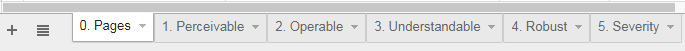
- Pages
- Perceivable
- Operable
- Understandable
- Robust
- Severity Rating
Tab 0: Pages
The Pages worksheet is where you provide high-level project details about the pages you'll be testing. It is also where the total number of WCAG failures you report in the other worksheets.
More information about which pages to choose for your testing sample will be covered on the next page.
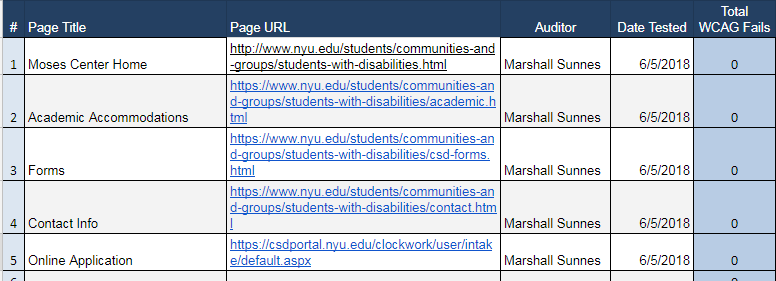
Tabs 1-4: Perceivable, Operable, Understandable, Robust worksheets
For each of the Perceivable, Operable, Understandable, Robust worksheets, the column headers are automatically populated with the page titles listed in the Pages worksheet.
Each success criterion is represented numerically (ex. 1.1.1 Non-text Content), and has been broken down into individual tests. Each test is indicated by a letter following the criterion number (ex. 1.1.1A). To review the criterion and its individual tests, select the criterion link.
The results from testing each success criterion are entered for the appropriate sample. Select "Pass" or "Fail" or "N/A" from the drop-down for each test. If a page fails a test, then briefly describe why. The results should be concise, but provide enough detail so that developers understand the issue when addressing a fix.
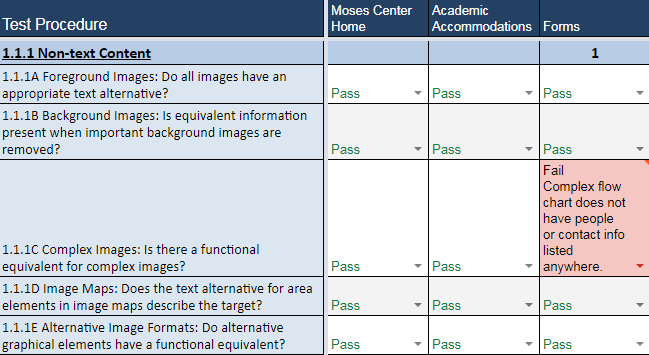
Tab 5: Severity
After you have tested all your pages within the Perceivable, Operable, Understandable, Robust worksheets, use the Severity worksheet to summarize how the issues you've discovered affect various populations of people with disabilities.
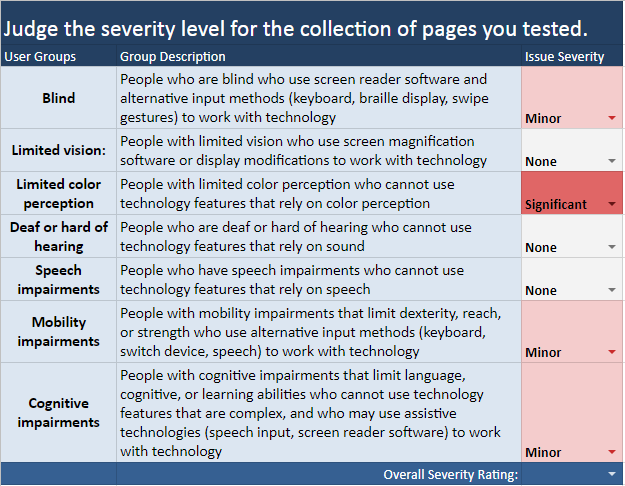
Read more information about assessing impact severity.
Before you continue
- Make a copy of the audit spreadsheet
- Enter the pages you wish to test in the audit spreadsheet