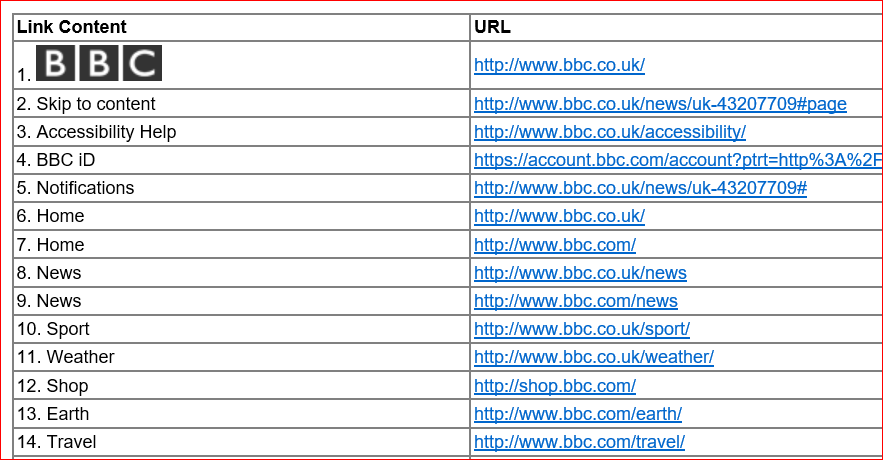Definition for WCAG 2.0 success criterion 2.4.4
2.4.4 Link Purpose: The purpose of each link can be determined from the link text alone or from the link text together with its programmatically determined link context, except where the purpose of the link would be ambiguous to users in general.
The intent of this Success Criterion is to help users understand the purpose of each link so they can decide whether they want to follow the link. Whenever possible, provide link text that identifies the purpose of the link without needing additional context. Assistive technology has the ability to provide users with a list of links that are on the Web page. Link text that is as meaningful as possible will aid users who want to choose from this list of links. Meaningful link text also helps those who wish to tab from link to link. Meaningful links help users choose which links to follow without requiring complicated strategies to understand the page.
In some situations, authors may want to provide part of the description of the link in logically related text that provides the context for the link. In this case the user should be able to identify the purpose of the link without moving focus from the link. In other words, they can arrive on a link and find out more about it without losing their place. This can be achieved by putting the description of the link in the same sentence, paragraph, list item, or table cell as the link, or in the table header cell for a link in a data table, because these are directly associated with the link itself. Alternatively, authors may choose to use an ARIA technique to associate additional text on the page with the link.
Note that WCAG 2.0 provides the following definitions in its Understanding SC 2.4.4 documentation, which help further clarify pass/fail determination:
- Ambiguous to users in general
-
The purpose cannot be determined from the link and all information of the Web page presented to the user simultaneously with the link (i.e., readers without disabilities would not know what a link would do until they activated it)
Example: The word guava in the following sentence "One of the notable exports is guava" is a link. The link could lead to a definition of guava, a chart listing the quantity of guava exported or a photograph of people harvesting guava. Until the link is activated, all readers are unsure and the person with a disability is not at any disadvantage. This would pass this success criterion.
- Programmatically determined link context
-
Additional information that can be programmatically determined from relationships with a link, combined with the link text, and presented to users in different modalities
Example: In HTML, information that is programmatically determinable from a link in English includes text that is in the same paragraph, list, or table cell as the link or in a table header cell that is associated with the table cell that contains the link.
To provide a concrete example for "programmatically determined link context": a page contains the sentence "Learn more about the Government of Ireland's Commission on Electronic Voting at Go Vote!" where "Go Vote!" is a link. This would pass this success criterion.
Note: as a best practice, authors should (if possible) strive to make link text unambiguous on its own, more in line with 2.4.9 Link Purpose (Link Only) (Level AAA). However, this is beyond the scope of a regular A/AA requirement.
Note: this success criterion only applies to links (and any other components that act as links). Having clear unambiguous names/labels is of course also important on other interactive controls (such as buttons), but any issues there are not reported under this criterion, but rather under 4.1.2 Name, role, value (level A).
Note: if the page contains no links, this criterion is marked as not applicable.
Testing success criterion 2.4.4
Input into spreadsheet
- Fail
- For some/all links, the link text on its own, and the link text combined with the text found in the link's immediate context, do not provide sufficient information about the purpose/destination of the link.
- Pass
- For all links, either the link text on its own, or the link text combined with the text found in the link's immediate context, provide sufficient information about the purpose/destination of the link, or the link is ambiguous for all users.
- N/A
- The sample has no links.
How to test
-
- Press Insert + F7 to display the Elements List dialog.
- Select "Links" from the "Type" fieldset.
NVDA Elements List dialog 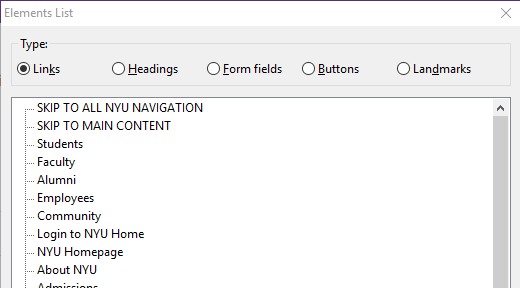
-
Press Insert+F7 to display Links List dialog.
-
- Press control + option + U to bring up the web rotor.
- Use ← or → to display the links menu.
- Use up and down cursor keys to move between links.
Links menu: VoiceOver web rotor 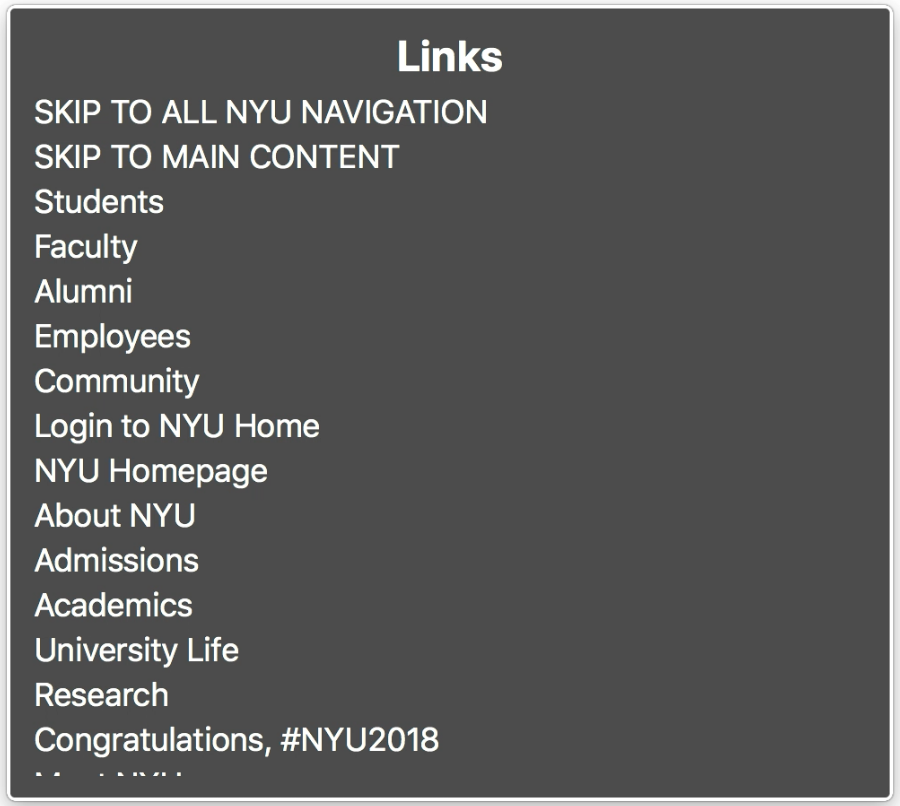
-
go to Doc Info > List Links to display list of links in new window.
For each link, check that the link text (where "text" also includes the text alternative in the case of non-text links - see 1.1.1 Non-text Content (level A)) accurately and sufficiently describes the purpose of the link.
If the link text on its own is not sufficiently clear/descriptive, determine if the context of the link does provide sufficient clarity. Context includes:
- If the link is part of a paragraph, the remaining text in the paragraph;
- If the link is part of a list item in a list, the remaining text in the list item;
- If the link is in a table cell, the remaining content in the current cell, and/or any programmatically associated header cells (e.g. correctly marked up
<th>header cells, cells specified in the current cell's markup using the<td headers="...">attribute, etc.). - If the link text on its own and the link text combined with the text found in the link's immediate context are still not sufficiently clear/descriptive, determine if the link would be ambiguous to users in general (see the definition) or if there is any further information in the page, but not in the link's immediate context, which mean users that can easily see/perceive the whole page would understand the link's purpose.
Identify all links on the page; this can be accomplished visually, or (in more complex scenarios) through the use of tools:
The following screenshot lists links from a page after running the "List Links" function in the Web Accessibility Toolbar.